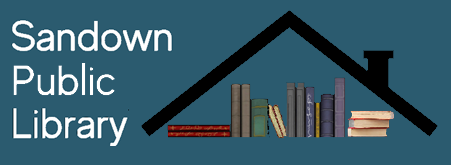How to access all e-content
The Library has seen plenty of growth in patron use of our digital materials and with the constant growth of available materials in our catalog, we hope you all take advantage of our offerings! This month, we review those eResources -
Please note, if an account is necessary for access a specific resource, once you have created your account at that resource you'll be able to access all materials through our new catalog when you sign in to your Library account.
hoopla: hoopla is an online repository with books, movies, and music! hoopla requires registration and an account to access their materials. Once you have a hoopla account, available for free from hoopladigital.com, there are a few ways to access hoopla materials:
- Log into your Library account on our catalog, which will automatically log you in to your hoopla account.
- Download the hoopla app from the Apple or Android app store and log in or create your account.
- Go to hoopladigital.com on any web browser and log in to your account.
The Library's subscription allows each Library cardholder up to 5 checkouts per month of any materials on hoopla's website. Occasionally (like this November!!) hoopla allows a specially curated collection to be borrowed without charge against your borrowing limit or the Library's account. This service is free to Library cardholders.
Overdrive/Libby: Libby is a newer app released by OverDrive. It has the same collection of titles as the OverDrive app - it’s just a different way to access the same digital library collection. Libby is a fast and attractive digital browsing experience. Libby is compatible with Android and iOS devices and can be used in the browser on computers and tablets. OverDrive is the “classic” app, and is compatible with more devices, including Kindle Fire and Windows devices. It also allows for transfer to e-readers and MP3 players from computers.
Just like with hoopla, once you have created an account, all you need to do is log in to our catalog to have access to all materials in Overdrive/Libby.
One consistent question that comes up with borrowing from Overdrive is the length of hold/wait lists. Unlike our local library, where we likely have one copy of each book in our catalog, Overdrive/Libby has multiple copies, sometimes as many as 7-10 copies of popular titles. So don't despair if you see that you are number 56 on the waitlist for a title. Check and see how may copies are available - its likely that you may be number 56 on a list for one of 8 copies, reducing wait times considerably. Our new catalog will show you this information when you look up a title.
Overdrive has over 16,000 eBooks, and over 37,000 copies of those books, as well as over 12,000 Audiobooks and over 29.000 copies of those titles!
AND...Overdrive/Libby has magazines! More than 3800 titles as a matter of fact!
An account is needed to access these titles and can be made by visiting the Kanopy website. Just like our other online resources, once you have a Kanopy account, all you need to do to access their materials is log in to our catalog and you will be automatically logged in to Kanopy and can check out materials from there. There is no charge or limit to patrons to access these titles, but please remember that every time your click on a title to watch, regardless of how long you watch, the Library is billed for that title.
Once you have a Kanopy account, you can access Kanopy from:
- Our catalog
- The Kanopy website
- The Kanopy app, available in Apple and Android app stores and on select smart TVs.